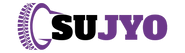Frequently Asked Questions
Yes! 🚚 We offer Free UK Delivery on all orders above £9.99. For orders below £9.99, a small £2.49 delivery fee applies.
- Processing time: 1–2 business days (Mon–Fri)
- Transit time: 6–8 business days
- Estimated delivery time: 3–10 business days from the order date
Please note: Delivery times may vary slightly due to courier delays, weather, or holidays.
We process all payments securely via Shopify Payments, which supports:
- Visa, MasterCard, Maestro
- American Express (Amex), Discover, Diners Club, UnionPay
- Shop Pay, Apple Pay, Google Pay
Absolutely ✅. All transactions are processed through Shopify’s encrypted payment gateway and comply with the highest PCI DSS security standards. We never store your full payment details on our servers.
Yes, but only within 12 hours of placing your order. Please email us at 📧 support@sujyoltd.com with your updated address. After 12 hours, we may not be able to change it if your order is already processed.
We accept returns within 14 days of delivery, provided that:
- The item is unused, unworn, and in its original packaging
- All tags/labels are intact
- You provide proof of purchase
To start a return, contact us at 📧 support@sujyoltd.com.
- If your item is damaged, faulty, or incorrect, we will provide a free prepaid return label.
- If you return an item due to change of mind, you will be responsible for the return shipping cost.
Once we receive and inspect your return, we’ll process your refund within 10 business days. Refunds are issued back to your original payment method. You’ll also receive a confirmation email once processed.
📧 Email: support@sujyoltd.com
🏠 Address: SuJyo Ltd, Access Self Storage Barking, Kingsbridge Rd, Alfreds Way, Barking IG11 0BD, London, United Kingdom